Verification of Worker Email Addresses
Voter Focus gives you the ability to verify that worker email addresses are valid and reach the intended recipient. Email addresses that have not been verified have the notation Email not yet verified above the email address field in their worker record.
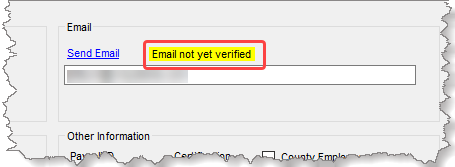
Once the address has been verified, the notation is replaced by the verification date and time.
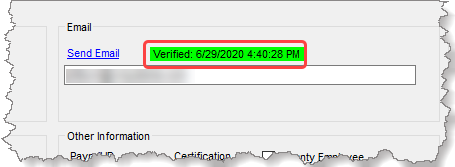
The active management of worker email addresses is important if your county wants to email batch mail merge letters to workers who have email, because the system will not email those letters to unverified email addresses.
Email-address verification is managed through the Email Administration dialog, which lists workers with the work status Y (Active), U (Unavailable), or I (Interested Voter) who have an email address in their worker record and the status of their verification. Access to this dialog is controlled by the user permission ElectionWorkerEmailAdmin.
From the Email Administration dialog, you send the worker a verification email containing a web link that they click to verify their email address. (The text of the verification email can be modified to suit your county's specific requirements.) This web verification is transmitted back to Voter Focus through a secure web service. Web verifications are held in a queue until a nightly run that applies them to worker email addresses. At that time, Voter Focus removes the worker from the list of unverified addresses and changes the notation above their email address to Verified <verification timestamp>. Web validations queued up for the next nightly run can be applied immediately by clicking Update Validated Emails.
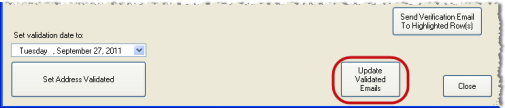
Because even a verified email address can become invalid (if, for example, the worker changes their address without notifying your office), it's a good practice to re-verify emails whose verification date has reached a certain age. (Your county should determine when this might be.) The verification email sent to workers with previously verified email addresses is different from the message sent for first-time verifications: it asks them to reconfirm that their email address is still good. For instructions on sending update-verification emails, see How to Send Verification Emails to Workers.